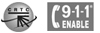To configure Zoiper on your mobile phone, simply execute the following steps;
Step 1 – Click on the Providers list button:
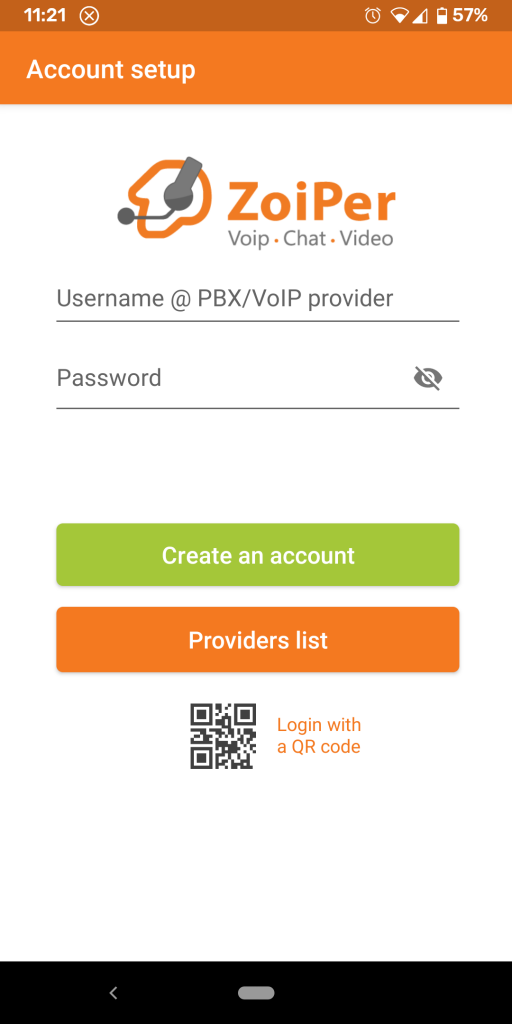
Step 2 – Select MyOwn Telco from the providers list:
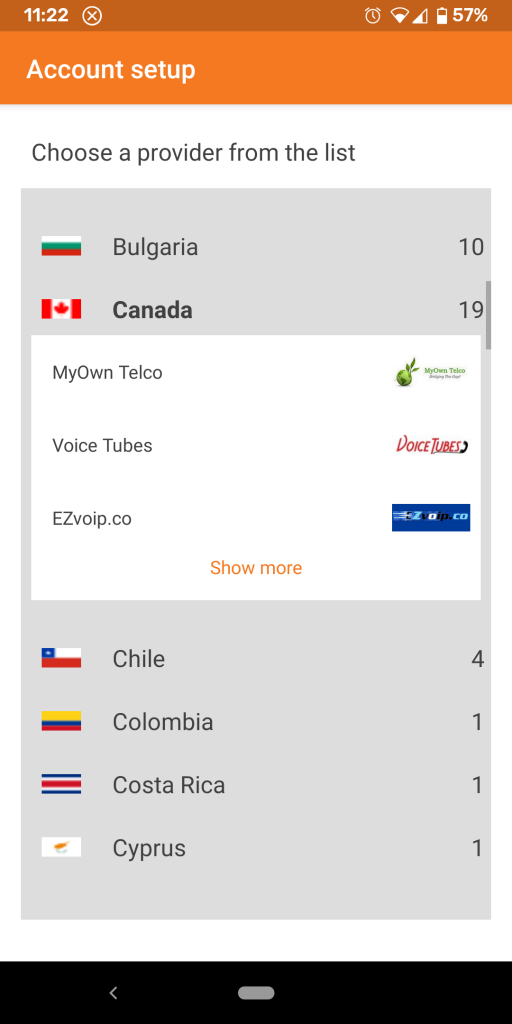
Step 3 – Click on the Get configuration button:
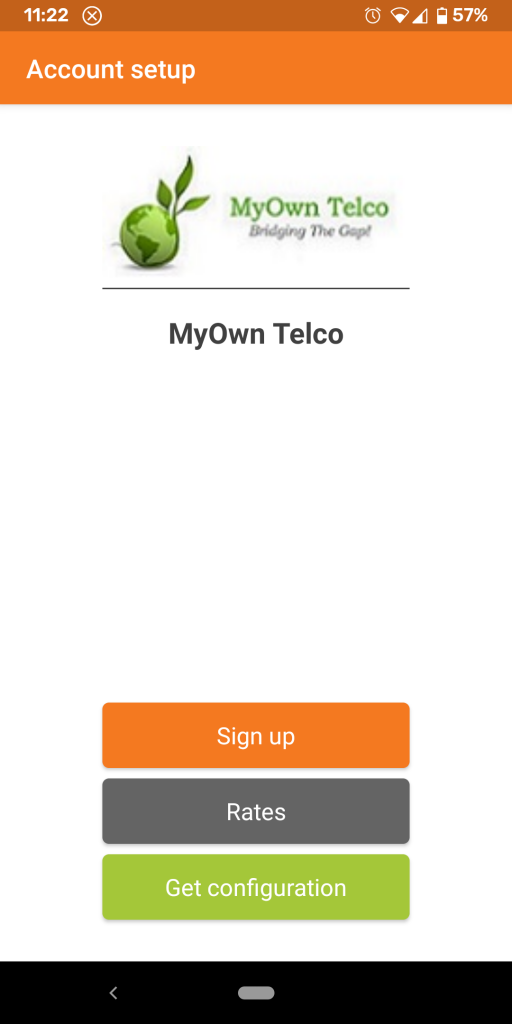
Step 4 – Provide your 6 digits username and password:
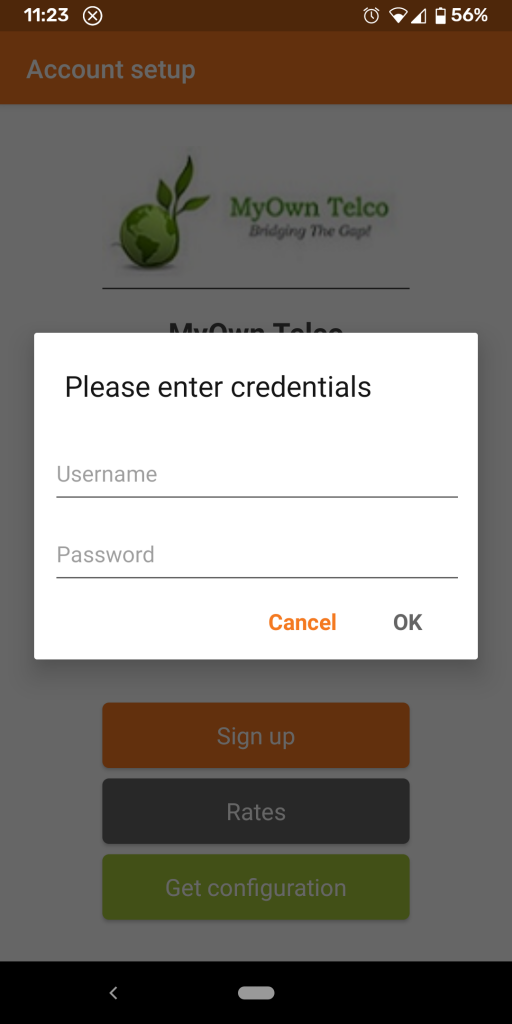
Step 5 – On the final screens, allow Zoiper for the different accesses and allow it to run in background for better performance.