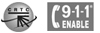Yes. You must configure your two phones using the registration info that has been provided to you in the account confirmation e-mail that you have received. The first phone device should use your six digit account number as the username, while your second phone should use the same account number plus the letter ‘B‘ at the end.
For example, if your account number is 123456, then your first phone device would need to register with the username set as 123456 while the second phone device will need to register with the username 123456B.
Both phones need to use the same password and SIP gateway information.
Please note that you will need to use distinct SIP ports for each phone; for instance, the first phone can be configured to use SIP port 5060 while the second one can use 5061.
Once your two phones are registered, receiving a call will ring both of your phones at the same time. You will also be able to place calls on both phones simultaneously.