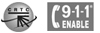In order to forward inbound calls to a phone located outside of our network, you need to access the Function section of the Voice Portal and specify the phone number at which you want to forward calls to, and then activate call forwarding.
The country prefix always need to be specified when you input the phone number, for example: 15148882424.
You can also activate call forwarding directly from a phone connected to our network by using the *72 or 9972 prefix. For example: *7215148882424 or 997215148882424.
To deactivate call forwarding directly from a phone connected to our network, either dial *73 or 9973.
Please note that the call will fail if your phone device’s internal dialplan is not configured to pass the different prefixes to our network.