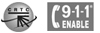There are two different ways to record a call;
In order to record a call that you are about to dial, either add *18 or 9918 as a prefix to the phone number. For example, to record a call to 5148882424, either dial *185148882424 or 99185148882424.
Please note that the call will fail if your phone device’s internal dialplan is not configured to pass the *18 or 9918 prefix to our network.
If you wish to record a call that is already established, either inbound or outbound, you will need to dial *18 to start the recording. Once finished, dial *18 again or just hangup.
Once the recording is finished, you will receive an e-mail containing the sound file.
Please note that prior to perform recordings on already established calls, you will need to acquire the “Recording on demand” service, which you can order on-line through the Voice Portal. Outbound calls that are dialed with a prefix, however, don’t need any service to be activated.