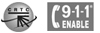Servatus, a mass communication system for emergency services and businesses, is offered for those that need to communicate with a given group of persons during critical events. Our system handles automated voice calls to specific geographical areas, using polygon selection on a map, SMS, E-mail and Mobile notifications using our free Servatus app. Quickly create your […]
All posts by MyOwn Telco
Do you offer 911 service?
Yes. MyOwn Telco is duly registered with the CRTC and provides 911 services to its customers. 911 Service is also offered free of charge to all of our customers that have a JaFone or Business plan. Once you have acquired a phone number, you need to fill the following form and send it to the […]
How long does it take to port a number?
Porting a number takes an average of 5 working days and mainly depends on the loosing carrier. The process also doesn’t involve any line interruption as the number is being transferred.
How much does porting a number cost?
Porting a number costs $10.00 which is withdrawn from your account at the beginning of the process. Please note that the porting fees will not be reimbursed if it is cancelled by you or if we are unable to perform the transfer due to any contractual clauses and/or any technical particularities (e.g. number is part […]
How do I port my number onto your network?
Porting a number takes an average of 5 working days and mainly depends on the loosing carrier. The process also doesn’t involve any line interruption as the number is being transferred. You still retain ownership of the phone numbers you port onto our network. The steps to port a phone number are the following; Make […]
How can I dial free of charge from one of the worldwide access points?
Dial the local number for the city you are in, free of charge, and at the prompt enter *9824 followed by a phone number that pertains to our network. Regular charges will occur if you connect to a conference bridge or the calling card system. Example; if you are in Paris, France, and want to reach a […]
What is a web call-back?
Web call-back is the ability to initiate a phone call directly from the Voice Portal. Located in the Functions section, the web call-back features allows you to specify a number to dial so that when it is answered, the callee will be conferenced with the destination number. This could for instance be used to have the system […]
How do I use speed dialing?
To use speed dialing for your contacts, simply dial the prefix that has been set in the Contacts section of the Voice Portal. For example, if the speed dialing code for a particular contact is 5, simply dial **5. Please note that the call will fail if your phone device’s internal dialplan is not configured […]
Where can I verify my account balance?
You can verify your account balance from the Voice Portal, on the main page, or by dialing either *12 or 9912 from a phone connected to our network. Please note that the call will fail if your phone device’s internal dialplan is not configured to pass the *12 or 9912 prefix to our network. […]
What is the default password for my voicemail?
The default password for your voicemail is 4321 and we encourage you to change it as soon as you access the voicemail system for the first time.